Developing the city for robots will require various resources that can be obtained from constructing the refineries and using Workers, Engineers, and Miners who will gather the resources and store them in the Warehouses. Alternatively, trading is essential for getting resources and money as well. It can help you streamline your funds and demand for resources required in the city.
In this guide, we’ll tell you how to trade in SteamWorld Build.
How to Trade in SteamWorld Build
The trading is done from the Train Station in your city. To access the Train Station, you will first have to repair it using 4x Boards. Once you have repaired the train Station, the Item Shop and trading feature will be unlocked for you. You can have up to 5 different trades at a time which can be issued by selecting the ‘+’ icon under the Ongoing Trade heading on the left side. To start the trade, select the ‘+’ icon to open the Trading menu and then select an item you want to get from the right side. Whatever item you choose will set an equivalent amount of money on your side and you can raise/lower the amount of item you want by using the ‘+/-’ icons.
However, you can select a different item from your inventory instead of money and it will set an equivalent amount of any selected resource for the item you need. For instance, if you want to get 1x Charcoal which will cost you $1,000 but if you change the money to wood, it will cost 15x Wood. So, if you are gathering wood at a higher rate, set the wood for the trade instead of money. Once you have selected the item for the trade, select the ‘Create Trade’ option to confirm the trade.
Now, you have to wait for the train to cross from your city. The time of the train can be seen at the bottom of the trading menu as well as on the right side of the screen in the overview. Make sure that you are not paused in the overview otherwise the time will not decrease for the train. You can also fast the time to make the train arrive quickly at the station. Once the train stops at the station, the trade will take place automatically and the ordered resources will be added to your inventory.
The post SteamWorld Build: How to Trade appeared first on Nintendo Smash: Video Games News, Reviews & Guides.
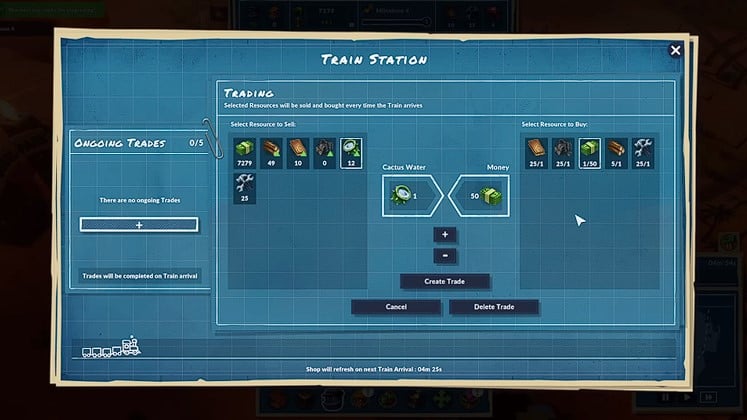
No responses yet