Tools are not cheap to get in Farming Simulator as they are the only help you can get to run your farm by planting various crops and selling them to earn money. Making money is one of the crucial aspects of the game as it will help you not only get tools and items but also construct buildings, mills, and much more allowing you to earn various profits.
In this guide, we’ll tell you how to sell crops in Farming Simulator 22.
How to Sell Crops in Farming Simulator 22
Crops can be sold at various locations on the map and each crop has multiple selling spots that can be seen in the Prices section. You can open the Prices section by pressing the P button and then navigating to the Prices/1000 L section. If you press the Space bar key while in this section, it will show you the current prices for each location at which the crops can be sold. You can view the prices for all of the crops by selecting them from the left window.
The selling prices for every crop in Farming Simulator 22 fluctuate every day (in-game) and if you think you are getting a good price for your harvested crop, follow the following steps to sell the crops.
Go to the designated location on the map where you want to sell the crop.
Place the loader above the selling icon.
press the I Button to overload the crops at the location.
You will be paid according to the amount of crop you unload at the location. Make sure to park the loader perfectly at the sell symbol otherwise, the unload crops on the side of the sell symbol will not be counted and you will not get paid for it.
The post Farming Simulator 22: How to Sell Crops appeared first on Nintendo Smash: Video Games News, Reviews & Guides.
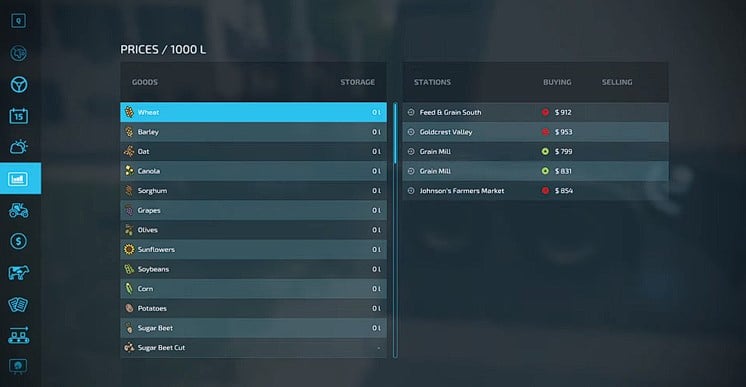
No responses yet