Looking for Potion Craft maps? We’ve got you covered. With the release of V1.0, you may have just picked the game up, and we’re just as excited as you are. We’ve created this guide to showcase the current maps in Potion Craft. We also include some information about the map features that’ll come in handy. Make sure to bookmark this page, as we’ll keep it up-to-date as each new map is released.
Potion Craft is a relaxing alchemist simulator game. Sit back, put your feet up, and craft away! Gather ingredients from far and wide, and use them in your all-important potion recipes. Save up your money to purchase rare and expensive ingredients from a merchant, and utilise the materials to make a profit.
If you’re loving the relaxing vibes from this game, check out our guides for Pokemon Violet/Scarlet codes, Project Bronze Forever codes and, Pet Simulator X codes.
Potion Craft Maps
Now, let’s take a look at the maps.
Water Map
Here’s the Potion Craft water map!

Oil Map
Here’s the Potion Craft oil map!

Potion Craft Map Features
The alchemy maps can look pretty confusing when you’re new to the game. We’ll break down each feature down below.
Whirlpools
If you’re not quite sure what a whirlpool looks like on the alchemy map, they usually look like a spiral mark. Heating the cauldron by using the bellows causes the whirlpools to rotate. These whirlpools will rotate in the same direction that their spirals are facing. If your potion marker ends up touching a whirlpool, it will be indicated by the whirlpool lines becoming darker.
This will cause your potion marker to move in the whirlpool’s direction towards its centre. Whirlpools can be pretty handy, and can be effective when reducing the amount of ingredients used. The whirlpools essentially help to reposition the path of the potion.
Potion Marker
This feature is the marker for your potion bottle. This potion marker lets you see exactly where your bottle is along the potion path.
The marker will also change as you increase each tier of the potion, such as I, II, and III. This marker will change colour when you make a potion to represent the effect created.
Effect Marker
The effect markers show you where specific effects are on the alchemy map. For example, a heart represents the healing effect, whereas a snowflake represents the frost effect.
It’s important to note that these effect markers will first appear as question marks – this is the case if you haven’t crafted that effect yet! Once you have imbued the effect into your potion using the bellows, the question mark will change to the effect’s symbol.
Experience Books
If you look at the alchemy map, you may spot brown circles. These brown circles will contain a selection of books, – they range from one, two, or three books.
One book provides Minor Experience, two books provide Medium Experience, and three books will provide Major Experience. When the potion marker touches one, the brown circle will disappear, and you’ll be rewarded with a specific amount of experience.
Bones
Coming into contact with bones results in the potion’s liquid depleting. When all of the liquid inside the potion has depleted, the process fails – meaning you’ll lose the ingredients. If you come into contact with bones, try to move away as quickly as possible. Getting away from the bones results in the replenishment of the potion liquid. When your potion marker has come into contact with a bone, the bone will shake and will become thicker.
Potion Craft Maps FAQ
Got some questions about our guide? Or maybe you’ve got some questions about Potion Craft? We’ll answer them below.
What Is The Alchemy Map?
The alchemy map is the map found within Potion Craft. This map provides crucial intel as to where certain nodes are. All of the features that we mentioned above can be found on the alchemy map. When you’re working through your potion making process, you’ll notice a pathway being made on the map.
This path shows you exactly which direction your potion marker is going in – make sure it’s going towards your chosen node! You’ll plot the path as you add ingredients to the cauldron. When stirring the cauldron, your potion marker will move along the plotted path – but it can’t go back.
How Often Do We Update Our Potion Craft Maps Guide?
We keep this guide up to date with each new map. As of right now, V1.0 is out – so we’re expecting new maps soon! Remember to bookmark this page so you can stay up to date with every Potion Craft map.
If you want to stay up to date with the game itself, take a look at the game’s official Steam page.
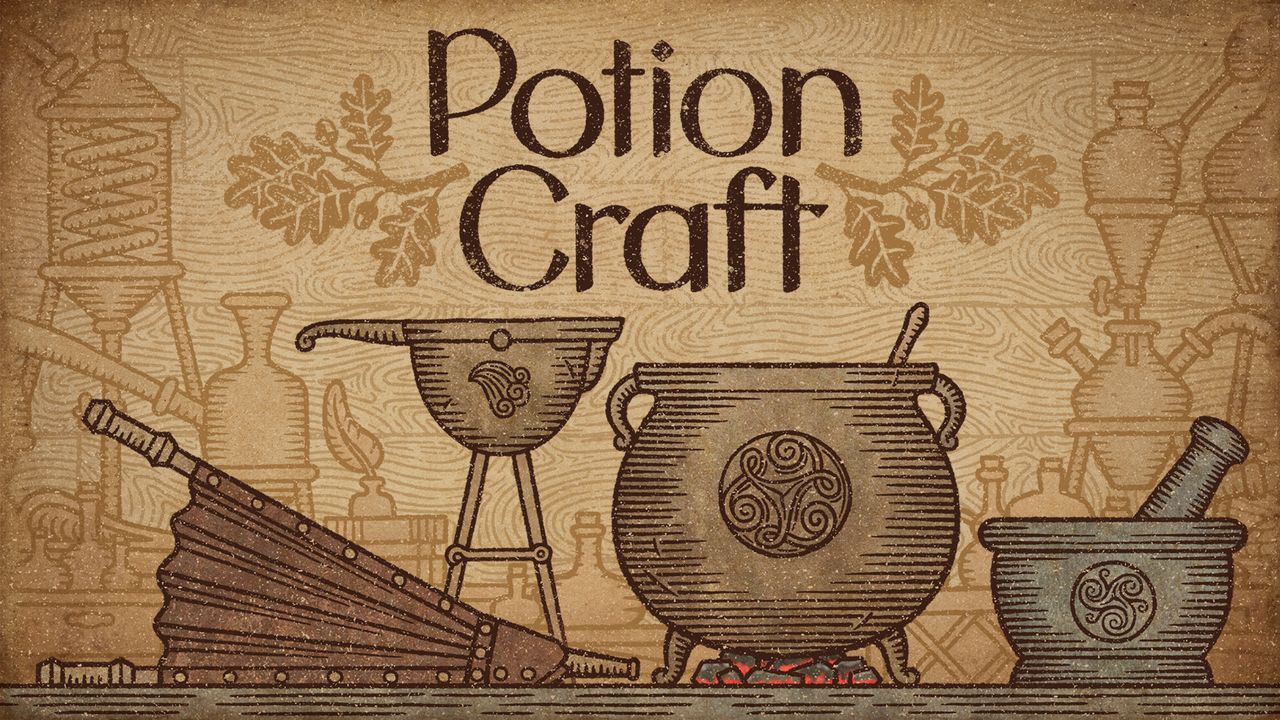
No responses yet