Elden Ring Nightreign is the latest installment of the original Elden Ring by FromSoftware. It is not a direct sequel, but a standalone multiplayer video game that takes place in the Lands Between. There are various differences in Elden Ring Nightreign from the original game, and one of the most obvious ones is the Armor. Players running the expeditions will not find any armor pieces. It is because the only defensive tool in the game is the Shield. However, as showing off cool drips to others is part of Elden Ring, there are skins in Elden Ring Nightreign. Similar to other games, the Skins only change the visual looks of the character, not the stats. This guide will break down how to unlock and change skins in Elden Ring Nightreign.
How to Unlock Skins in Elden Ring Nightreign
Unlocking the character skins in Elden Ring Nightreign requires you to defeat two Night Lords, the final boss at the end of the expedition. The first Night Lord that you must defeat is Gladius, Beast of Night. Doing so will unlock six expeditions for you to complete. You can run any expedition you like and defeat its final boss to get access to the Change Garb content in the hub area. The secondary Night Lord is not specific, so run the expedition that you are most comfortable with and defeat the boss.
As you return to the Roundtable Hold after completing the second expedition, you will see a mirror appear on the east side of the hub area. You can also see the Mirror on the map and reach it by following the path along the east wing. Moreover, you can select the “Change Garb” from the menu and teleport to it. Once there, interact with the mirror to see all the available skins for each character/Nightfarer.
Each character’s skin costs thousands of Murks, so it can take a while before you can purchase one.
How to Change Skins in Elden Ring Nightreign
Changing the character’s skins is easy and simple in Elden Ring Nightreign. Upon unlocking the “Change Garb” at the hub area, interact with it and select or purchase the skin you wish to equip. If you have purchased some skins for a character, feel free to equip the one you like. However, make sure to change the tab so that you can find the character for whom you are looking to change the skin. After equipping the skin, you can exit from the Change Garb to confirm the change.
By default, the character tab at the Change Garb will not have Duchess and Revenant. You must unlock these characters to view their available skins at Change Garb.
NOTE: The Character’s skin does not have any stats. They are only for visual customization.
That is all related to how to unlock and change skins in Elden Ring Nightreign.
The post How to Unlock and Change Skins in Elden Ring Nightreign appeared first on Nintendo Smash: Video Games News, Reviews & Guides.
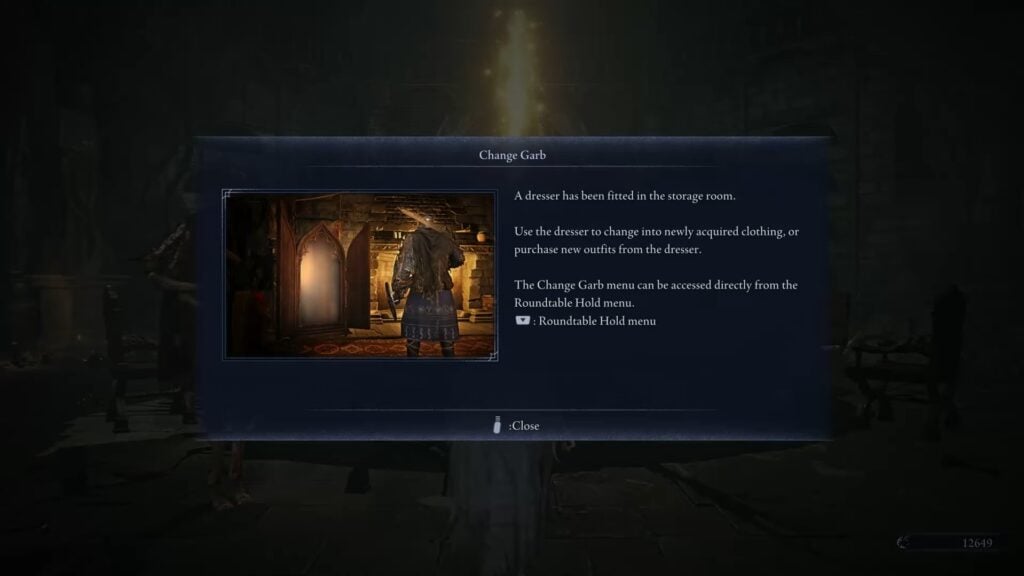
No responses yet