There are over 10 Descendants in the First Descendant that players will be able to unlock as they pursue the main story and the side quests for the NPCs around the world. Upon unlocking the new Descendants, you might want to test them out or use them for the next missions to level them up to keep a balance between your starting Descendant and the newly unlocked one. However, changing the Descendants/Characters might confuse you a bit initially as it is only possible at certain locations.
This guide will help you how to change characters in The First Descendant.
How to Change Characters in The First Descendant
Changing the Characters/Descendants is done through the Descendant Tab in the main menu of the game. You can open this menu at any time and place but for you to change the character or switch to another unlocked descendant, you need to be either in an Outpost or a Camp.
Each area of the world has an Outpost which you unlock by progressing through the campaign and the most known Outpost in the game is Albion. Moreover, as you explore the areas thoroughly, you will also find camps where you will be able to change the characters as well.
Once you are in an Outpost or a Camp, open the Descendant Tab from the main menu and press the respective key related to your platform to bring up the list of Descendants. Here, select the Descendant you wish to use and your current descendant will get swapped with the selected descendant.
Why Changing Characters is Important in The First Descendant?
As you progress through the main campaign of the game, you will encounter several missions that will require the need of a specific descendant. You will have to change to the required character to progress ahead. Moreover, each descendant can be leveled up to a maximum level of 40 so, if you want to keep your army of descendant maxed out, you will have to switch among them quite often.
The post The First Descendant: How to Change Characters appeared first on Nintendo Smash: Video Games News, Reviews & Guides.
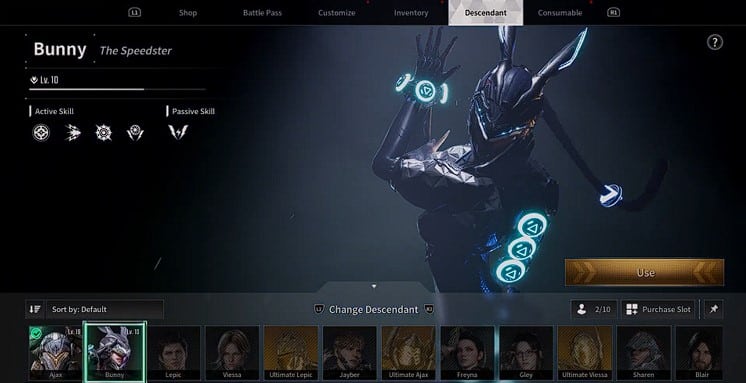
No responses yet