Nightingale is a new survival crafting video game set in a fantasy world filled with several Realms. As players begin their journey in Nightingale, they will get to create and customize their character before jumping into the starting realm. However, the game was originally made in the first-person mode but the developers were so keen that they added the third-person mode at the launch for the players to let them test the perspective and view the character that they had spent time creating and customizing.
In this guide, we’ll tell you how to change the camera to a third-person perspective in Nightingale.
How to Change the Camera to the Third-Person Perspective in Nightingale
There are two different methods through which you can change the camera angle to a third-person perspective in Nightingale. The first method is the manual method which will require you to enable the ‘Third-Person View’ from the Video Settings of the game and the second method is the quick method which can be done only by pressing the F5 key.
You can find the ‘Third-Person View’ option by opening the Settings Menu and then going to the Video tab. Scroll down to find the option under the Motion Blur option and then checkmark the block in front of the option to enable the third-person view.
Furthermore, you can also adjust the Field of View (FOV) for the third-person view from the Video Settings. If you scroll down a bit further in the Video Settings, you will find the FOV settings for third-person view under the FOV settings for first-person view. The FOV for the third-person view will be 90 by default which can be low and can block most of the surrounding area.
It is best to increase the FOV if you wish to play the game in a third-person perspective or change it occasionally. However, it is worth mentioning that the Third-Person View is in fact an Experimental addition to the game, and if you pay attention closely to the character while using the third-person view, several character animations will not play.
For instance, if you consume a food item, your character’s hand will not do any animation whereas, if you consume a food item while in the first-person view, you will clearly see the eating animation.
The post Nightingale: How to Change the Camera to Third-Person Perspective appeared first on Nintendo Smash: Video Games News, Reviews & Guides.
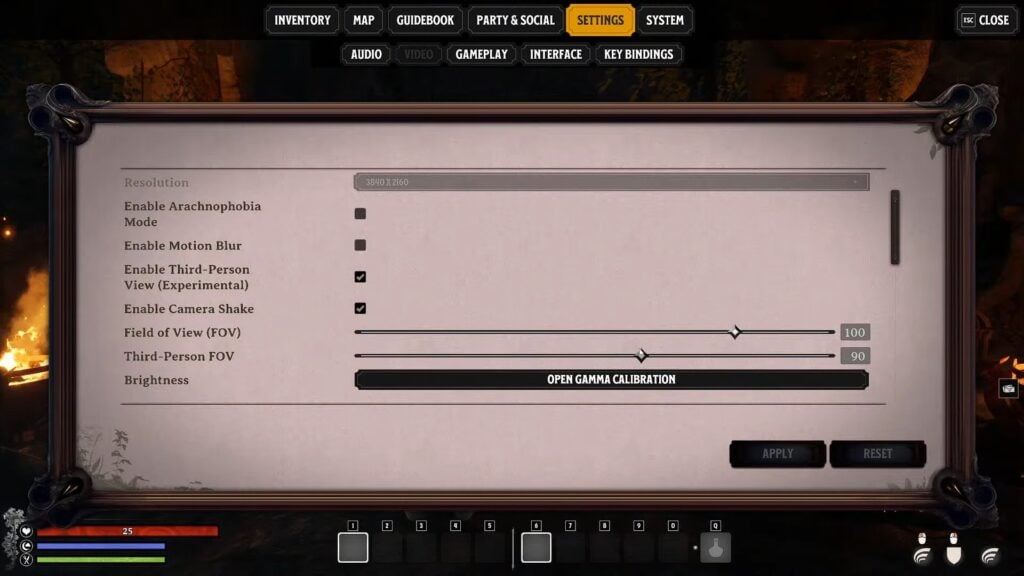
No responses yet