Time Management is a crucial aspect of Persona 3 Reload as almost every activity in Tatsumi Port Island will cost a decent amount of time. However, it does not mean that you should avoid these activities as participating in various activities can increase your character’s Social Stats which are essential for various things like unlocking new Social Links or passing exams at school.
As there is so much to do in Persona 3 Reload, you might end up selecting the wrong choice for the exams, building social links, or finding yourself in a losing situation while fighting in Tartarus. All of these scenarios can impact your playthrough but fortunately, Persona 3 Reload has a Rewind feature that can be used to rewind time to a safe period from where you will get the privilege to spend time differently and make the right choices.
In this guide, we’ll tell you how to use Rewind in Persona 3 Reload.
How to use Rewind in Persona 3 Reload
The Rewind feature in Persona 3 Reload is not bound to a significant key instead it is hidden inside the settings menu of the game which can be overlooked easily. To find and use the Rewind feature in Persona 3 Reload, open the main menu and navigate to the ‘System’ option to find the Rewind feature beneath the ‘Save Data’ option. Select the Rewind option and it will open up the five possible free period slots from your Save Data from which you can choose any slot you wish to rewind the time.
The free period slots are the time slots when you are free and have the freedom to choose how you want to spend your time. This excludes the main events like exams, school trips, full-moon, etc. due to limited choices. Upon selecting any free period slot, you will go back into the time spend the time the way you like, and make the alter choices.
You can Rewind time almost at any time during your playthrough. It does not matter if you are in an exam or even fighting enemies at a full moon event, you can Rewind time but you won’t be able to save data in such scenarios. Other than these scenarios, if you wish to rewind time, it is best to save data before doing so, that you don’t lose your progress.
The post Persona 3 Reload: How to Use Rewind appeared first on Nintendo Smash: Video Games News, Reviews & Guides.
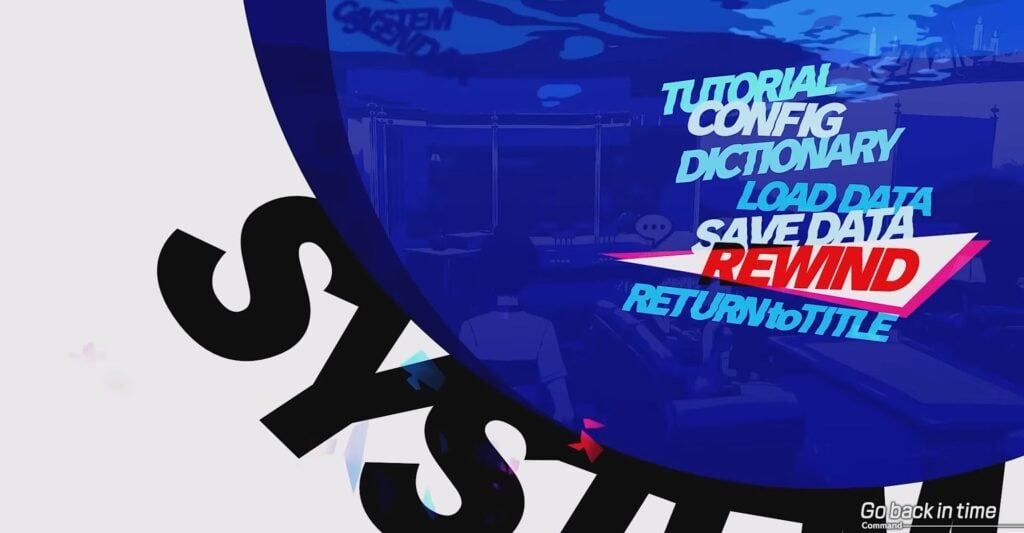
No responses yet