Making the Beer will require various machines and certainly ingredients along with the items that are essential throughout the process. One of the essential ingredients and resources in brewing any beer recipe is Yeast which is needed in various quantities depending on the quantity of brewing beer.
In this guide, we’ll tell you how to get Yeast in the Beer Factory.
How to Get Yeast in Beer Factory
All the items and ingredients are ordered by using the computer in the factory’s office. Go and interact with the computer in the office and navigate to the Delivery tab. It offers deliveries from two different sellers, one sells ingredients which includes various kinds of Grains and the other one sells various items including Pallets and Storage parts.
Select the Local Production section to place the order of the Industrial Yeast using arrow icons to set the number of Yeast that you like to order. Once you have set the quantity of the Yeast, select the cart option beside the arrows to add it to the cart and view the total bill on the right side along with the Delivery Fee.
The Delivery Fee varies on the number of Pallets worth of Yeast that you ordering. Each Yeast Pallet can hold up to 12 singular packages of Industrial Yeast and if you increase it from 12 quantities, it will add another pallet which will increase the delivery fee. Once all is set for order, you can place the order by selecting the ‘Order’ option.
After ordering the Yeast, wait for a moment until the delivery truck arrives, and then use the Pallet Jack or Forklift to unload your order from the truck. The Industrial Yeast is only stored in the Yeast Storage so, make sure that you have unlocked it to store it and use it in brewing beer recipes.
The post Beer Factory: How to Get Yeast appeared first on Nintendo Smash: Video Games News, Reviews & Guides.
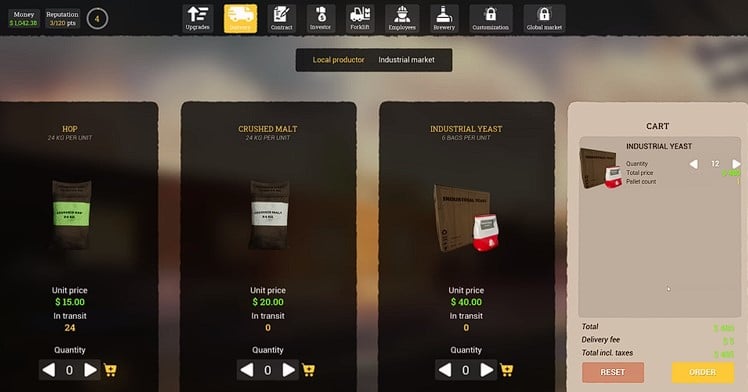
No responses yet