Call of Duty MWZ (Modern Warfare Zombies) mode offers a unique experience that is made up of combining the MW2’s DMZ mode and Cold War’s Outbreak mode to survive and extract in Urzikstan before it becomes an inhabitant. As time goes by, the map’s difficulty will increase which will require players to extract through a close exfil point before they get killed and lose all of the loot.
Most of the higher-tier loot is gathered from the higher-difficulty zones, especially from Orange and Red Zones, for which players must upgrade their weapons. It can be done by a newly introduced machine called Pack a Punch that can upgrade the equipped weapon for a certain price.
In this guide, we’ll go over how to Pack a Punch a Weapon in Call of Duty: MW3 Zombies.
How to Pack a Punch a Weapon in COD MWZ
COD MWZ mode has three difficulty tier zones showing on the map of Urzikstan, Normal, Orange, and Red. All three of these zones have several POIs that can be seen on the map including the Contracts, Strongholds, Aether Pools, and much more. The Pack a Punch stations will also be marked on the map scattered through each zone. Each Pack a Punch station will upgrade your equipped weapon to the next level, a maximum of Level III. However, you need to use the station in all three different zones to upgrade the weapon to the maximum level.
Using the Pack a Punch station in the Normal zone will upgrade the weapon to Level I for 5,000. Now, you need to use the next Pack a Punch station in the Orange zone to upgrade the same weapon to Level II. You cannot use another or reuse the same Pack a Punch station in the normal zone to further upgrade the weapon. Similarly, for the maximum level, you need to use the Pack a Punch station in the Red Zone. However, the cost for each level upgrade of the weapon will be different.
Pack a Punch Level I – 5,000
Pack a Punch Level II – 10,000
Pack a Punch Level III – 15,000
Upgrading the weapons to higher levels increases their damage output and makes them a viable option for surviving in the higher difficulty zones. However, the Pack a Punch a Weapon upgrade doesn’t upgrade the rarity of the weapon but the general stats which only stays for the sake of the match. Once you have extracted from the map, the weapon that you upgraded, will return to its normal state.
If you want to upgrade the rarity of your weapons, then you will have to use the Aether Tools of certain rarities.
The post Call of Duty: MW3 Zombies – How to Pack a Punch a Weapon appeared first on Nintendo Smash: Video Games News, Reviews & Guides.
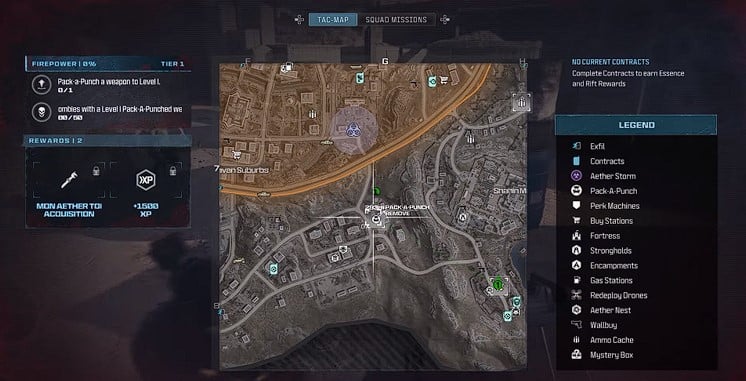
No responses yet